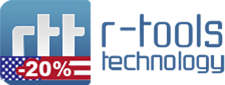- Contents
- Index
- Quick Start Guide in 3 Steps
- Features
- Advanced Options
- Definitions
- Contact and Support
- System Requirements
© 2025 R-Tools Technology Inc.
All rights reserved.
Definitions
Hard drive
A hard drive (often abbreviated as HD, or HDD) is a storage device that permanently stores and retrieves data on a computer. It consists of a spinning magnetic disk to which data is written using a read/write magnetic head on a mechanical arm called an actuator, all inside of an air-sealed casing.
Partition and (logical) disk
A partition is an area on a physical storage device separated from other device segments. For the operating system and computer users, although the separation is pure logical, it appears as an independent storage device with a separate file system. There are several reasons for such partitioning. For example, Windows 10 creates several service partitions, apart from the system partition (disk C:), like boot and recovery partitions that it uses to ensure system stability and recoverability. Another reason to separate the system and user data partitions is if the system has to be re-installed, the user data will remain untouched.
To be accessible for the computer user, a partition must have an assigned letter. In this case such a partition is called a logical disk and is referred to by its letter.
SSD and NVME storage devices
|
|
SSD storage devices. |
|
|
NVME storage devices: SSD devices connected to the computer through a special interface. |
A solid-state drive (SSD) is a storage device that stores data on nonvolatile solid-state flash memory and has no moving parts, unlike hard drives or optical disks. They are much faster than traditional hard drives and more shock-resistant, but their life span is shorter and storage space is more expensive. NVME devices are SSD devices connected to the computer through a special interface.
![]() Peculiarities of file recovery from SSD and NVME storage devices
Peculiarities of file recovery from SSD and NVME storage devices
|
All considerations below are applicable for files deleted from or without Recycle Bin. If you must recover files after a system crash, it will not differ much from file recovery from conventional hard drives. SSD devices have some specific obstacles for file recovery, especially for files deleted from or without the Recycle Bin. Periodically, Windows issues a special command TRIM that informs the SSD device that some files have been deleted and their storage space is needed no more. Upon receiving this command, the device frees its internal space where the deleted files have resided. When the OS accesses that space, the device simply returns zeros even without reading the actual data. Moreover, Microsoft uses a so called DZAT procedure (deterministic zeroes after TRIM) that fully and permanently cleans that space by overwriting it with zeros. It is impossible to recover files after this procedure. The main question is when that will happen. Depending on many circumstances, it may take from several seconds to several days. Within this time period, the file data will remain stored on the SSD device, and R‑Undelete can recover them. Usually, Windows executes the TRIM command during shutdown and startup. That is why the main advice for the case of deleted files is to power your computer off by long-pressing the Power button of your computer. Do not shut down it. Then remove the SSD disk from the computer and connect it to another one. Use that second computer for file recovery. |
Quick Scan
A disk operation in which R‑Undelete quickly analyzes information about files stored on the disk, including search for deleted files. Then it lists all found files in its Files panel.
Recovery chances
R-Undelete estimates chances for successful file recovery while listing the files. Those estimations may not be quite accurate immediately upon file listing, but Deep Scan greatly improves those estimations.
|
|
Undefined |
|
|
Good |
|
|
Above average |
|
|
Average |
|
|
Below average |
|
|
Bad |
File mask
A file mask is a pattern of characters and wildcards used to match folder and file names.
File signatures and raw file search
A file signature (sometimes is called as a file magic number) is a data pattern within the file that is unique to certain file types. It can be used to identify the format of the file and recover its content even when the disk file system contains no information about such a file. This method of file recovery is called "raw file search" or search for known file types and used to recover deleted files from damaged, deleted, or re- formatted disks, as well as from partitions with unrecognized file systems. R‑Undelete uses raw file search when performing Deep Scan .
|
Document |
||
|
AbiWord Document: .abw |
Adobe PDF document: .pdf |
Final Draft Document: .fdr |
|
FrameMaker Document: .fm |
Garmin MapSource data: .mps |
GNU Info Document: .info |
|
HTML Document: .html |
Lotus AMI Pro Document: .sam |
Lotus Organizer Report: .rep |
|
Lotus Word Pro Document: .lwp |
Microsoft Money Data: .mny |
Microsoft Office Open XML Document * |
|
Microsoft OneNote section file: .one |
Microsoft Pocket Streets Map File: .mps |
Microsoft PowerPoint 2007 XML Document*: .pptx |
|
Microsoft PowerPoint Document*: .ppt |
Microsoft Reader eBook: .lit |
Microsoft Reader eBook annotations: .ebo |
|
Microsoft Word 2007 XML Document*: .docx |
Microsoft Word Document*: .doc |
Microsoft Word2 Document: .doc |
|
Microsoft WordPad Document: .wri |
OLE Storage |
OpenDocument Document |
|
PostScript document:* .ps |
QuickBooks Backup File: * .qbb |
QuickBooks Primary Data File: * .qbw |
|
Quicken Data: * .qdf |
Rich Text Document: .rtf |
TEX Document: .tex |
|
Text Document: .txt |
TurboTax return file: .tax |
Unicode Document: .txt |
|
Word for Macintosh Document: .mcw |
WordPerfect Document: .doc |
XML Document: .xml |
|
Document: Spreadsheet |
||
|
Lotus Spreadsheet: .wks |
Lotus3 Spreadsheet: .wk3 |
Microsoft Excel 2007 XML Document*: .xlsx |
|
Microsoft Excel Document*: . xls |
Microsoft Excel2 Spreadsheet: .xls |
Microsoft Excel3/4 Spreadsheet: .xls |
|
Quattro Pro Spreadsheet: .wq1 |
|
|
|
Document: Database |
||
|
Data Interchange Format file: .dif |
dBase III Database: .dbf |
Microsoft Access 2007 Database: .accdb |
|
Microsoft Access 2007 XML Document: .accdt |
Microsoft Access Database: .mdb |
Microsoft Linker Database: .lk |
|
Microsoft Program Database: .pdb |
Microsoft SQL Database: .mdf |
Microsoft SQL Log: .ldf |
|
MySQL Database: .myi |
Omnis Studio Database: .df1 |
Omnis Studio Library: .lbs |
|
Internet-related files |
||
|
Compiled HTML file: .chm |
Internet shortcut: .url |
Microsoft OutLook Personal Folder: .pst |
|
Microsoft Outlook/Inbox offline folder: .ost |
Mozilla Firefox browser extension: .xpi |
Mozilla Mail Summary file: .msf |
|
Outlook Express Messages: .dbx |
The Bat! Address book: .abd |
The Bat! Message Base: .tbb |
|
The Bat! Message Index: .tbi |
Windows Address Book: .wab |
XML document (Unicode): .xml |
|
Font |
||
|
Adobe PostScript Font: .pfb |
Adobe Printer Font: .pfm |
BDF Unix font |
|
BGI font: .chr |
CPI DOS font: .cpi |
MyTest Font: .mtf |
|
TrueType Font: .ttf |
Windows System Font: .fon |
|
|
Graphics/Picture |
||
|
3D XML file: .3dxml |
3DStudio Mesh: .3ds |
Adobe InDesign File: .indd |
|
Adobe Photoshop Image: .psd |
Agfa/Matrix Scodl Image: .scd |
Alias Wavefront Raster Image: .rla |
|
ArcView Shape: .shp |
AutoCAD Binary Image: .dxf |
AutoCAD Drawing: .dwg |
|
AutoCAD Image: .dxf |
Autodesc Animator Image: .pic |
Autodesc Animator Pro color map: .col |
|
Autodesc Animator Pro Image: .pic |
Autologic Image: .gm |
AVHRR Satellite Image: .sst |
|
Bentley MicroStation CAD Drawing: .dgn |
BMF Image: .bmf |
Canon RAW graphics file: .crw |
|
Canon RAW graphics file*: .cr2 |
Canon RAW graphics file: .crw |
ColoRIX Image: .rix |
|
CompuServe GIF Image: .gif |
ComputerEyes Raw Image: .ce1 |
Continous Edge Graphic Image: .ceg |
|
Corel Texture Image: .tex |
CorelDraw CMX Image: .cmx |
CorelDraw Image: .cdr |
|
Cubicomp Picture Maker Image |
Dr. Halo palette: .pal |
Enhanced MetaFile Image: .emf |
|
Epson Stylus Image: .prn |
Erdas LAN/GIS Image: .lan |
Fractal Image Format: .fif |
|
Freehand (MX) Database: .fh10 |
GEM Raster Image: .img |
GEM VDI Image: .gdi |
|
GOES Satellite Image: .goe |
Graphics Workshop for Windows Thumbnail: .thn |
Gridded Binary Image: .grb |
|
Hitachi Raster Image: .hrf |
Hotspot Image: .shg |
HP Command Language Image: .pcl |
|
HP Raster Image: .rtl |
HSI JPEG Image: .hsi |
IBM Picture Maker Image: * .pic |
|
iPhoto Image: .attr |
Jovian Logic Image: .vi |
JPEG 2000: .jp2 |
|
JPEG Digital Camera*: .jpg |
JPEG Image: .jpg |
Kodak PhotoCD Image: .pcd |
|
LBM/IFF Image: .lbm |
Lightwave Object: .lwo |
Lotus PIC Image: .pic |
|
Macintosh Paint Image: .mac |
Macintosh PICT Image: .pct |
Microsoft Paint Image: .msp |
|
Minolta RAW image: .mrw |
Nikon RAW image*: .nef |
Olympus RAW image: .orf |
|
PaintShop Pro Image: .psp |
PaperPort Image: .max |
PBM Image: .pbm |
|
PGM Image: .pgm |
Pictor PC Paint Image: .pic |
PIX Image: .pix |
|
PM Image: .pm |
PNG Image: .png |
PPM Image: .ppm |
|
Print Shop Image: .pds |
QuarkXpress Database: .qxp |
QuarkXPress file: .qxd |
|
Quick Link II fax Image: . qfx |
QuickDraw 3D Metafile: .3dmf |
RenderMan Image: .rib |
|
SGI Image: .sgi |
Sigma RAW image: .x3f |
Sketch Image: .sk |
|
SmartDraw file: .sdr |
SmartDraw template: .sdt |
Sony RAW image: .arw |
|
STAD Image: .pac |
Sun Raster Image: .sun |
SymbianOS Image: .mbm |
|
Tagged Image Format File: .tif |
TI Image: .92i |
TrueVision Image: .tga |
|
Utah Raster Toolkit Image: .rle |
VITec Image: .vit |
Windows Animated cursor: .ani |
|
Windows Bitmap Image: .bmp |
Windows cursor: .cur |
Windows Fax Cover Image: .cpe |
|
Windows icon: .ico |
Windows MetaFile Image: .wmf |
WordPerfect Graphics Image: .wpg |
|
X PixMap Image: .xpm |
X Window Dump Image: .xwd |
Xara Drawing: .xar |
|
ZSoft PCX Image: .pcx |
|
|
|
Multimedia: Audio Files |
||
|
Advanced Streaming Format file: .asf |
AIFF Sound: .aif |
Amusic tracker: .amd |
|
aPac Audio: .apc |
AudioCD file: .cda |
AVR Sound: .avr |
|
CMF Music: .cmf |
Creative Voice File: .voc |
DiamondWare Sound: .dwd |
|
Digital Speech File: .dss |
Digital Voice File: . dvf |
EA ASF/MUS Audio: .asf |
|
Extended M3U playlist: .m3u |
FLAC Audio |
La Lossless Audio: .la |
|
Liquid Audio: .la1 |
MIDI Instrument definition: .idf |
MIDI Music: .mid |
|
MIDI stream: .mds |
Monkeys Audio: .ape |
MPEG Layer I Audio: .mpg |
|
MPEG Layer II Audio*: .mp2 |
MPEG Layer III Audio*: .mp3 |
MUS Music: .mus |
|
Musepack Audio: .mpc |
Next/Sun Sound: .au |
Ogg Vorbis Audio: .ogg |
|
OptimFROG Audio: .ofr |
RIFF MIDI Music: .rmi |
RK Audio Sound: .rka |
|
Sierra AUD Sound: .aud |
Sony OpenMG Audio: .oma |
Super NES Audio: . spc |
|
TTA Audio: .tta |
VQF Sound: .vqf |
WavPack Audio: .wv |
|
Westwood AUD Sound: . aud |
Windows Audio Compression Manager driver: .acm |
Windows Media Audio: .wma |
|
Windows WAVE Sound: .wav |
X-MIDI Music: .xmi |
ZyXEL Sound: .zyx |
|
Multimedia: Video Files |
||
|
3GPP multimedia audio/video: .3gp |
3GPP2 multimedia audio/video: .3g2 |
4X Movie Video: .4xm |
|
Adobe Filmstrip Animation: .fsf |
AMV Video: .amv |
ANIM Animation: .cel |
|
Autodesk Animator: .fli |
BCS Video: .bcs |
BINK Video: .bik |
|
DeluxePaint Animation: .anm |
Director Video: .dcr |
DriveCam Video: .dce |
|
DVM Video: .dvm |
Eyemail Video: .eye |
Flash Video: .flv |
|
Google Video: .gvi |
Intel DVI Video: .dvi |
Intel Indeo Video File: .ivf |
|
Interplay MVE Video: .mve |
Lotus ScreenCam Video: .scm |
LZA Animation: .lza |
|
MPEG Video: .mpg |
Nancy Codec Video: .noa |
NEOchrome Animation: .ani |
|
Nullsoft Video: .nsv |
NuppelVideo (MythTV) Video: .nuv |
QuickTime Video: .mov |
|
QV-10 Video: .cam |
RPL Video: .rpl |
Sega FILM/CPK Video: .cpk |
|
SGI movie format: .mv |
Shockwave Video: .swf |
Smacker Video: .smk |
|
SMJPEG Video: .mjpg |
Sony Movie Player Video: .mqv |
VideoCD MPEG: .dat |
|
VideoCD Video: .vcd |
Vivo streaming Video: .viv |
VOB video files: .vob |
|
VP6 encoded Video: .vp6 |
Windows AVI Video: .avi |
Windows Media Video: .wmv |
|
Multimedia Files |
||
|
Material Exchange File: .mxf |
MP4 file: .mp4 |
Real Networks audio/video: .rm |
|
RIFF Multimedia File |
|
|
|
Archive Files |
||
|
7-Zip archive: .7z |
ACE archive: .ace |
AIN archive: .ain |
|
ARJ archive: .arj |
ARX archive: .arx |
Aladdin Systems StuffIt archive: .sit |
|
BAG archive: .bag |
BIX archive: .bix |
BOA archive: .b58 |
|
BZip2 archive: .bz2 |
BlackHole archive: .bh |
Blink archive: .bli |
|
CPIO archive: .cpio |
CRUSH archive |
ChArc archive: .chz |
|
Compress archive: .z |
FOXSQZ archive: .sqz |
GZip archive: .gz |
|
HA archive *: .ha |
HAP archive: .hap |
HPACK archive: .hpk |
|
Hyper archive: .hyp |
InstallShield Cabinet archive: .cab |
InstallShield Data archive: .z |
|
InstallShield archive |
JAM archive: .jam |
JAR archive: .jar |
|
JRC archive: .jrc |
LHA/LZARK archive: .lzh |
LIMIT archive: .lim |
|
LZA archive: *.lza |
LZOParchive: .lzo |
LZSH archive |
|
LZX archive: .lzx |
Microsoft Cabinet archive: .cab |
Microsoft Compress 5 archive |
|
Microsoft Compress 6 archive |
PAKLEO archive: .pll |
Pack archive |
|
QFC archive: .qfc |
Quantum archive *: .ark |
Quark archive |
|
RAR archive: .rar |
RPM archive: .rpm |
ReSOF archive: .sof |
|
SAR archive: .sar |
SBC archive: .sbc |
SCO archive * |
|
SQZ archive: .sqz |
SZip archive |
StuffIt archive: .sit |
|
TAR archive: .tar |
UFA archive: .ufa |
UHArc archive: .uha |
|
UltraCompressor 2 archive: .uc2 |
UltraCrypt 2 archive: .ue2 |
WIN-Freeze archive*: .ice |
|
WRAptor archive: .wra |
WinImp archive: .imp |
YAC archive: .yc |
|
YBS archive: .ybs |
ZIP archive: .zip |
ZOO archive: .zoo |
|
ZZip archive: .zz |
Apple Safari Web Archive: .webarchive |
Microsoft Internet Explorer Web Archive: .mht |
|
R-Drive Image Archive: .arc |
R-Drive Image V1 Archive: .arc |
WinImage Archive: .imz |
|
Executable/Library/DLL |
||
|
DOS Style Executable: .exe |
ELF Executable (UNIX) |
ELF Library (UNIX) |
|
ELF Module (UNIX) |
Java Bytecode: .class |
Novell NetWare executable: .nlm |
|
RDOFF executable |
Win32 DLL*: .dll |
Win32 Executable*: .exe |
|
Windows OCX File: .ocx |
|
|
|
Development files |
||
|
Borland Delphi 6 Library: .dcu |
Borland Turbo Pascal compiled Unit: .tpu |
COM Type Library: .tlb |
|
Delphi 7 Compiled Unit: .dcu |
Library: .lib |
Microsoft .NET XML Resource template: .resx |
|
Microsoft ClassWizard file: .clw |
Microsoft Linker database |
Microsoft Precompiled header: .pch |
|
Microsoft Visual C++ Database: .mdp |
Microsoft Visual Studio Database: .dsp |
Microsoft Visual Studio Solution: .sln |
|
Microsoft Program database |
Microsoft Visual C++ project |
Microsoft Visual Studio workspace: .dsw |
|
OMF Object library: .lib |
VisualBasic Database: .vbp |
Windows Compiled resource (16bit)*: .res |
|
Windows Compiled resource (32bit): .res |
|
|
|
Other file types |
||
|
ABBYY Lingvo dictionary: .lsd |
File Crypt file: .rzx |
Kaspersky Anti-virus data base: .avc |
|
NOD32 Antivirus Update file: .nup |
OziExplorer Map data: .map |
RegEdit file: .reg |
|
RegEdit file (UNICODE): .reg |
Windows Backup File: .bkf |
Windows Clipboard file: .clp |
|
Windows Color Profile: .icm |
Windows Minidump |
Windows National locale: .nls |
|
Windows Password file: .pwl |
Windows Policy file: .pol |
Windows Registry file: .dat |
|
Windows Registry hive: .hiv |
Windows shortcut: .lnk |
WinHelp: .hlp |
|
WinHelp Contents: .cnt |
|
|
Note: Using scan for Known File Types, R‑Undelete can successfully recover only un-fragmented files.
Disk Image
An image is a file containing an exact, byte by byte, copy of a hard drive or a disk. When created, images can be connected to R‑Undelete and processed like their original objects.
Images are very useful if there is a risk of total data loss due to hardware malfunction. If bad blocks are constantly appearing on a hard drive or its S.M.A.R.T. state is poor, an image of this hard drive should be immediately created. All data search and recovery can be done from this image.
The Disk Images help page explains how to create and work with images.
Smart technology
S.M.A.R.T. (Self-Monitoring, Analysis and Reporting Technology) is a technology widely used in hard drives and solid-state devices that monitors their reliability conditions to predict possible hardware failures.
- R-Studio Technician: activation using a USB stick
- Data Recovery Guide
- Why R-Studio?
- R-Studio for Forensic and Data Recovery Business
- R-STUDIO Review on TopTenReviews
- File Recovery Specifics for SSD devices
- How to recover data from NVMe devices
- Predicting Success of Common Data Recovery Cases
- Recovery of Overwritten Data
- Emergency File Recovery Using R-Studio Emergency
- RAID Recovery Presentation
- R-Studio: Data recovery from a non-functional computer
- File Recovery from a Computer that Won't Boot
- Clone Disks Before File Recovery
- HD Video Recovery from SD cards
- File Recovery from an Unbootable Mac Computer
- The best way to recover files from a Mac system disk
- Data Recovery from an Encrypted Linux Disk after a System Crash
- Data Recovery from Apple Disk Images (.DMG files)
- File Recovery after Re-installing Windows
- R-Studio: Data Recovery over Network
- How To Use R-Studio Corporate Package
- Data Recovery from a Re-Formatted NTFS Disk
- Data Recovery from an ReFS disk
- Data Recovery from a Re-Formatted exFAT/FAT Disk
- Data Recovery from an Erased HFS Disk
- Data Recovery from an Erased APFS Disk
- Data Recovery from a Re-Formatted Ext2/3/4FS Disk
- Data Recovery from an XFS Disk
- Data Recovery from a Simple NAS
- How to connect virtual RAID and LVM/LDM volumes to the operating system
- Specifics of File Recovery After a Quick Format
- Data Recovery After Partition Manager Crash
- File Recovery vs. File Repair
- Data Recovery from Virtual Machines
- How to Recover Files from a Remote Computer Using R-Studio Standalone License and Its Network Capabilities in Demo Mode
- How to Connect Disks to a Computer
- Emergency Data Recovery over Network
- Data Recovery over the Internet
- Creating a Custom Known File Type for R-Studio
- Finding RAID parameters
- Recovering Partitions on a Damaged Disk
- NAT and Firewall Traversal for Remote Data Recovery
- Data Recovery from an External Disk with a Damaged File System
- File Recovery Basics
- Default Parameters of Software Stripe Sets (RAID 0) in Mac OS X
- Data Recovery from Virtual Hard Disk (VHD/VHDX) Files
- Data Recovery from Various File Container Formats and Encrypted Disks
- Automatic RAID Parameter Detection
- IntelligentScan Data Recovery Technology
- Multi-pass imaging in R-Studio
- Runtime Imaging in R-Studio
- Linear Imaging vs Runtime Imaging vs Multi-Pass Imaging
- USB Stabilizer Tech for unstable USB devices
- Joint work of R-Studio and PC-3000 UDMA hardware
- Joint work of R-Studio and HDDSuperClone
- R-Studio T80+ - A Professional Data Recovery and Forensic Solution for Small Business and Individuals Just for 1 USD/day
- Backup Articles
- R-Drive Image Standalone and Corporate license transferring
- Fixing Windows update error 0x80070643 with R-Drive Image
- Backup with Confidence
- R-Drive Image as a free powerful partition manager
- Computer Recovery and System Restore
- Disk Cloning and Mass System Deployment
- Accessing Individual Files or Folders on a Backed Up Disk Image
- R-Drive Image startup / bootable version
- File Backup for Personal Computers and Laptops of Home and Self-Employed Users
- Creating a Data Consistent, Space Efficient Data Backup Plan for a Small Business Server
- How to Move the Already Installed Windows from an Old HDD to a New SSD Device and Create a Hybrid Data Storage System
- How to Move an Installed Windows to a Larger Disk
- How to Move a BitLocker-Encrypted System Disk to a New Storage Device
- How to backup and restore disks on Linux and Mac computers using R-Drive Image
- Undelete Articles
- Get Deleted Files Back
- Free Recovery from SD and Memory cards
- R-Undelete: Video Recovery
- Recovery from an External Device with a Damaged File System
- File recovery from a non-functional computer
- Free File Recovery from an Android Phone Memory Card
- Free Photo and Video File Recovery Tutorial
- Easy file recovery in three steps