-
Free File Recovery from an Android Phone Memory Card
You may read about how to recover files on other cases:
So, what do you have to do to get deleted files back?
HD Video Recovery from SD cards
Recovery from an External Device with a Damaged File System
R-Undelete: File recovery from a non-functional computer
Free HD Video Recovery from SD cards
Other data recovery cases are discussed in our Data Recovery Guide
An important note: this article describes file recovery from a memory card connected to an Android phone as external storage. If it is formatted and connected as internal storage (Android Marshmallow and newer), the data on it is encrypted and can by no means be accessed outside the phone. Most phone cards are connected to phones as external storages.
One of the advantages of the Android platform over its competitors is its ability to use memory cards to extend phone's storage space. Such cards may be used to store music, photos, movies, and user data for many programs. They also can be used for data exchange between the phone and other computer devices.
As usual, a good feature such as this one also has some drawbacks. One of them is the possible data loss when the card isn't handled properly. Most often this happens when the card is ejected from the phone without being properly unmounted. In this case the file system may be damaged so severely that neither the phone, nor a computer can recognize such card, and the files on it become inaccessible.
The good thing is that the files on such damaged card usually remain intact and can be recovered in most cases. We'll show how to use our file recovery program R-Undelete to do that.
Another important note: phone cards are formatted as FAT/exFAT storage devices, R-Undelete recovers files from them for free without registration, thus purchasing the program isn't required.
Android phones usually store on memory cards not only user's music, video, photo, files, and alike, but also some service data and files from various programs. That is why we will try to recover the entire folder structure and all files, including service data, and not just common user files.
So, we have an SD card that was improperly ejected, its file system is damaged such that the phone and a computer cannot recognize it. The card contains user's photos, videos, music and other audio files, and some service data from the phone and some programs. Let's recover the files using our file recovery program R-Undelete.
1. Download and install R-Undelete. See the Download Instructions and Info web page for details.
2. Connect the card to a computer. Almost all laptops have a special slot for SD memory cards, but a USB card reader may be necessary for a desktop PC.
3. Run R-Undelete and locate the memory card on the Disks panel.
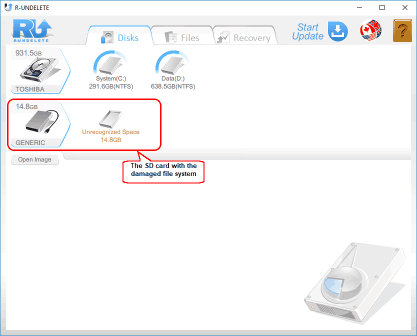
Click image to enlarge
4. Drag the cursor over the Unrecognized Space and click Scan.
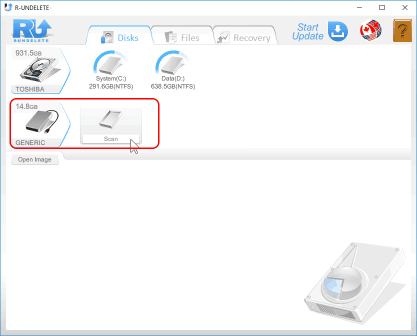
Click image to enlarge
5. Wait for scan to complete.
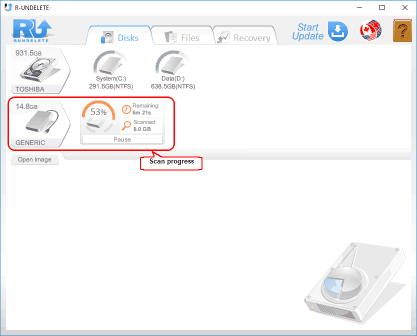
Click image to enlarge
It may take a relatively long time if the card is large.
Upon scan completion R-Undelete will show the found disk(s) with the lost files.
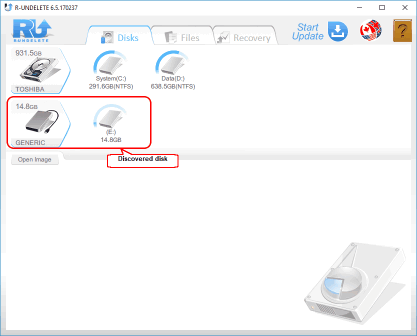
Click image to enlarge
6. Drag the cursor over the found disk and click Show Files
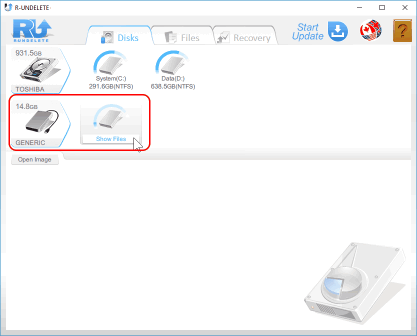
Click image to enlarge
R-Undelete will show files it found on the disk.
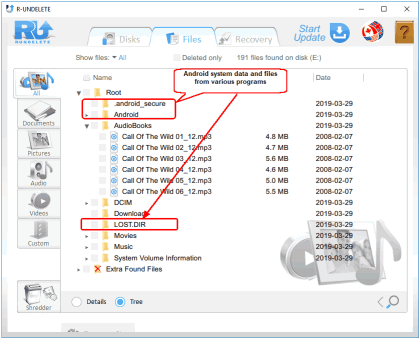
Click image to enlarge
7. Find the files you want to recover. You may use very advanced find and sorting capabilities of the program. Read R-Undelete help for more details: File Sorting and File Search
You may also immediately preview files of most common types which are presorted on their respective tabs.
Picture preview
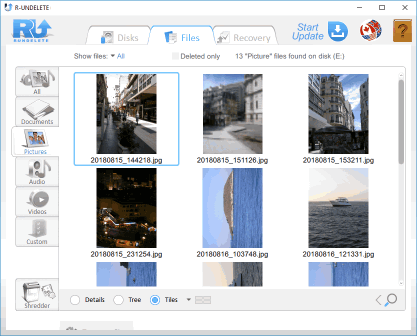
Click image to enlarge
Videos. Double-click the file to preview:
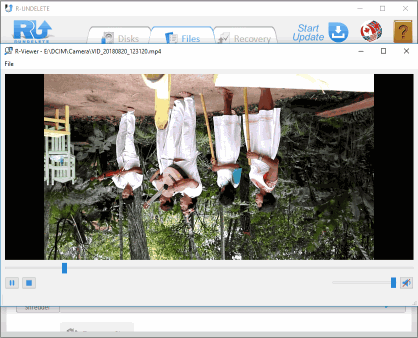
Click image to enlarge
Note that it's quite common for phone videos to be shot upside down.
You may read more about file previewing in R-Undelete help. File Viewer
If you still cannot find files you want to recover you may use Deep Scan.
8. When you find all of files you want to recover, mark them for recovery.
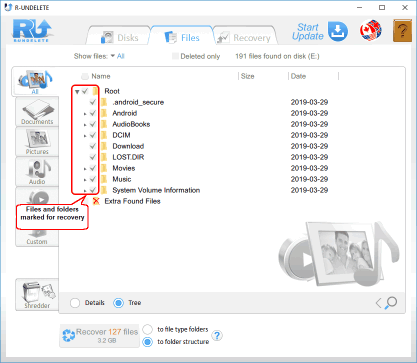
Click image to enlarge
9. When all of the files are marked, click the Recovery button. R-Undelete will start file recovery showing its progress.
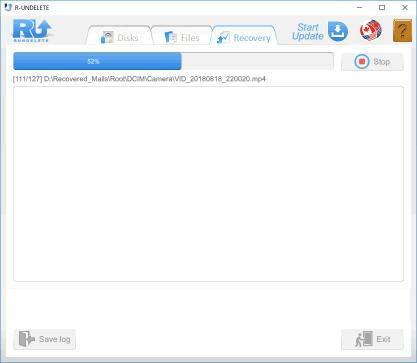
Click image to enlarge
10. When the recovery is over R-Undelete will show a brief report.
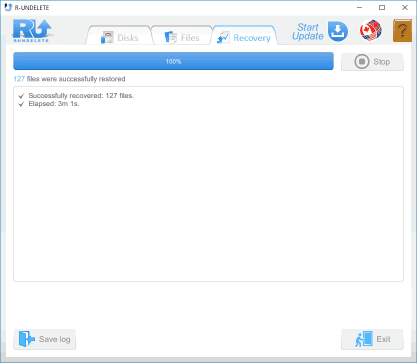
Click image to enlarge
and open the folder with the recovered files.
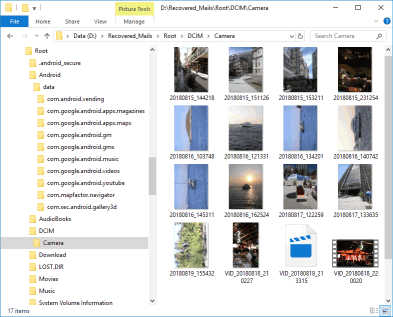
Click image to enlarge
As shown, we've recovered the entire file system that was on the damaged memory card. Now we can format the card to create a new file system and copy the recovered files back to it. The card may now be inserted back into the phone and should work as if there was no damage to the card.
Conclusions:
The results of our file recovery show that it is often quite possible to recover the entire file system of an Android phone memory card damaged from an improper ejection.
- R-Studio Technician: activation using a USB stick
- Data Recovery Guide
- Why R-Studio?
- R-Studio for Forensic and Data Recovery Business
- R-STUDIO Review on TopTenReviews
- File Recovery Specifics for SSD devices
- How to recover data from NVMe devices
- Predicting Success of Common Data Recovery Cases
- Recovery of Overwritten Data
- Emergency File Recovery Using R-Studio Emergency
- RAID Recovery Presentation
- R-Studio: Data recovery from a non-functional computer
- File Recovery from a Computer that Won't Boot
- Clone Disks Before File Recovery
- HD Video Recovery from SD cards
- File Recovery from an Unbootable Mac Computer
- The best way to recover files from a Mac system disk
- Data Recovery from an Encrypted Linux Disk after a System Crash
- Data Recovery from Apple Disk Images (.DMG files)
- File Recovery after Re-installing Windows
- R-Studio: Data Recovery over Network
- How To Use R-Studio Corporate Package
- Data Recovery from a Re-Formatted NTFS Disk
- Data Recovery from an ReFS disk
- Data Recovery from a Re-Formatted exFAT/FAT Disk
- Data Recovery from an Erased HFS Disk
- Data Recovery from an Erased APFS Disk
- Data Recovery from a Re-Formatted Ext2/3/4FS Disk
- Data Recovery from an XFS Disk
- Data Recovery from a Simple NAS
- How to connect virtual RAID and LVM/LDM volumes to the operating system
- Specifics of File Recovery After a Quick Format
- Data Recovery After Partition Manager Crash
- File Recovery vs. File Repair
- Data Recovery from Virtual Machines
- How to Recover Files from a Remote Computer Using R-Studio Standalone License and Its Network Capabilities in Demo Mode
- How to Connect Disks to a Computer
- Emergency Data Recovery over Network
- Data Recovery over the Internet
- Creating a Custom Known File Type for R-Studio
- Finding RAID parameters
- Recovering Partitions on a Damaged Disk
- NAT and Firewall Traversal for Remote Data Recovery
- Data Recovery from an External Disk with a Damaged File System
- File Recovery Basics
- Default Parameters of Software Stripe Sets (RAID 0) in Mac OS X
- Data Recovery from Virtual Hard Disk (VHD/VHDX) Files
- Data Recovery from Various File Container Formats and Encrypted Disks
- Automatic RAID Parameter Detection
- IntelligentScan Data Recovery Technology
- Multi-pass imaging in R-Studio
- Runtime Imaging in R-Studio
- Linear Imaging vs Runtime Imaging vs Multi-Pass Imaging
- USB Stabilizer Tech for unstable USB devices
- Joint work of R-Studio and PC-3000 UDMA hardware
- Joint work of R-Studio and HDDSuperClone
- R-Studio T80+ - A Professional Data Recovery and Forensic Solution for Small Business and Individuals Just for 1 USD/day
- Backup Articles
- R-Drive Image Standalone and Corporate license transferring
- Fixing Windows update error 0x80070643 with R-Drive Image
- Backup with Confidence
- R-Drive Image as a free powerful partition manager
- Computer Recovery and System Restore
- Disk Cloning and Mass System Deployment
- Accessing Individual Files or Folders on a Backed Up Disk Image
- R-Drive Image startup / bootable version
- File Backup for Personal Computers and Laptops of Home and Self-Employed Users
- Creating a Data Consistent, Space Efficient Data Backup Plan for a Small Business Server
- How to Move the Already Installed Windows from an Old HDD to a New SSD Device and Create a Hybrid Data Storage System
- How to Move an Installed Windows to a Larger Disk
- How to Move a BitLocker-Encrypted System Disk to a New Storage Device
- How to backup and restore disks on Linux and Mac computers using R-Drive Image
- R-Drive Image and Virtual Machines
- Undelete Articles
- Get Deleted Files Back
- Free Recovery from SD and Memory cards
- R-Undelete: Video Recovery
- Recovery from an External Device with a Damaged File System
- File recovery from a non-functional computer
- Free File Recovery from an Android Phone Memory Card
- Free Photo and Video File Recovery Tutorial
- Easy file recovery in three steps
Rating: 4.9 / 5
This is the easiest and the quickest data recovery software I have come across. I had to recover photos and videos out of the corrupted SD card, I tried other paid software which takes 8 hours of the deep scan to come up with less than 50% of data to recover.
R-Photo did that in a few minutes and recovered more than 35 GB of photos & videos in less than an hour, without missing a single file.
Highly Recommended.




